How do I Reduce the Size of my PDF file?
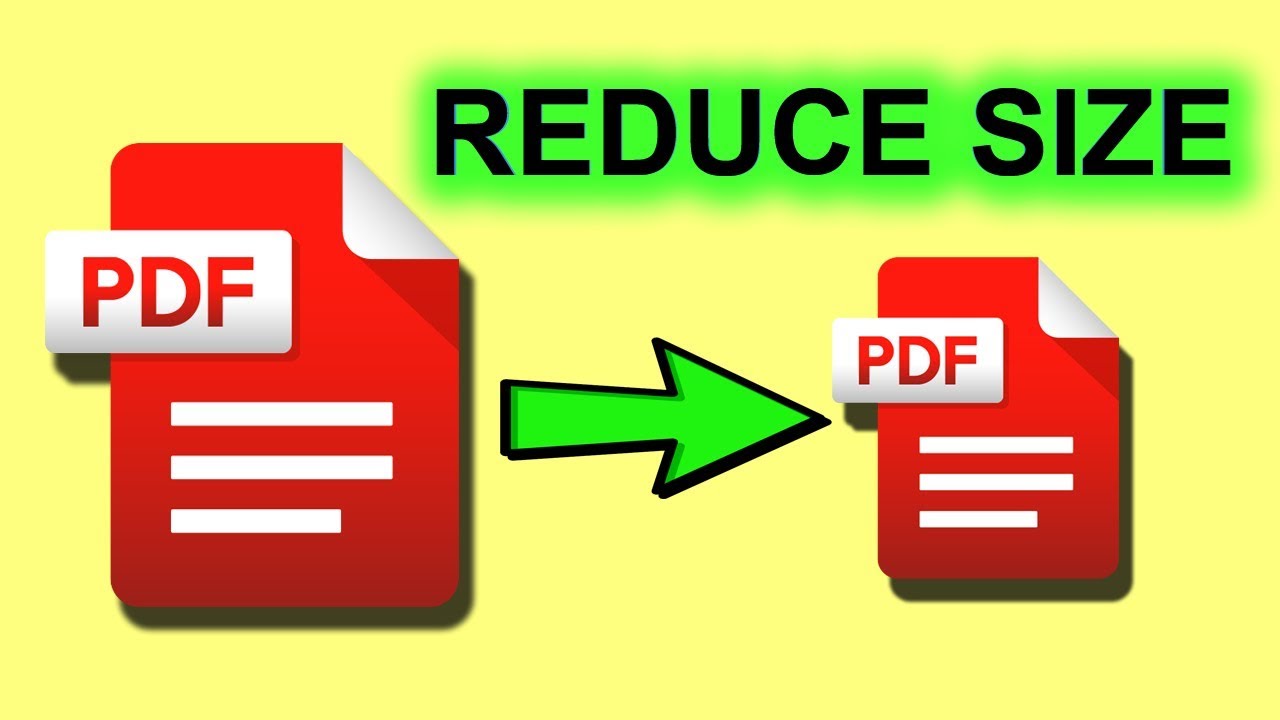
If you need to reduce the size of your PDF files, there are various methods you can employ. While PDF files are often considered reliable and precise, their large size can be a drawback, particularly when they contain images. Sharing or uploading bulky PDF files online can be challenging. Fortunately, there are simple ways and tools available to help you decrease the file size of your PDFs. In the following sections, we will introduce you to these methods and provide guidance on how to achieve a smaller PDF file size.
Avoid Scanning PDF Files
The traditional practice of printing and scanning PDF files to combine them has become outdated. In today’s digital era, there’s no need to go through the hassle of printing and scanning multiple files just to merge them. Thanks to online tools, you can effortlessly merge PDF files without resorting to physical copies. Not only does this save time, but it also prevents unnecessary increases in file size. Scanning PDF files typically results in larger file sizes compared to electronically merged documents. If your goal is to obtain smaller PDF files, it is advisable to avoid scanning them altogether. Fortunately, there are various tools and methods available that can easily accomplish this task. In the following sections, we will explore these tools and techniques to help you achieve your desired outcome efficiently.
Reduce the PDF file Size
To reduce the size of a PDF file, you can try the following methods:
Use online compression tools: Several websites offer free online tools specifically designed to compress PDF files.
Adjust the PDF settings during creation: If you have control over the creation process of the PDF file, you can adjust the settings to reduce the size from the start. When saving or exporting the document as a PDF, look for options such as “Reduce File Size,” “Optimize,” or “Compression.” Experiment with different settings and find a balance between file size and quality that suits your needs.
Remove unnecessary elements: Open the PDF file in a PDF editor or viewer that allows editing capabilities. Remove any unnecessary images, pages, or content that may be contributing to the file size. Ensure that you don’t remove any essential information or compromise the integrity of the document.
Compress images within the PDF: Large images can significantly contribute to the file size. Use an image editing software like Adobe Photoshop or online image compression tools to reduce the size of images before inserting them into the PDF. This can help minimize the overall file size.
Convert to lower quality or grayscale: If the visual quality of the PDF is not crucial, you can consider converting it to a lower quality or grayscale format. This reduces the file size by reducing color depth and image resolution. However, make sure this conversion doesn’t impact the readability or usability of the document.
Split the PDF into smaller parts: If the PDF contains multiple pages, splitting it into smaller sections may help reduce the file size. You can use PDF editing software or online tools to extract specific pages or split the PDF into multiple files.




